You can create a security PIN to keep your mobile plan and account secure in Canada

Security is one of the biggest issues in this digital world. With large number of data being processed daily through our computers and cell phones it is important that our servers and devices are all equipped with firewall security so that no intruder can hack your personal information. Each year there are so many fraud and scam calls received by Canadians and in a survey it was found that such scams have risen up by 66%.
Lately a new scam known as ’45 calls per hour’ have been reported in Ontario and other cities of Canada.
There are many apps like Truecaller which tell you the name and location of the caller. But you can make your cell phone more secure by adding a PIN security number so that no one can alter or cancel your mobile plan. This extra steps to add verification to your wireless accounts means you have protected your mobile plan and can contact your carrier in safe manner. The PIN is used to verify the user when they call in to talk to their carrier. The secure PIN is just used to verify the user when they call in to talk to customer support, or when they web-chat with customer support online.
All of the Canadian carriers let users set up a PIN number that makes it easy to add a layer of verification to your cell phone account be it android or iOS. Here are the popular telecom providers in Canada that allow you set up a PIN number.
Virgin Mobile
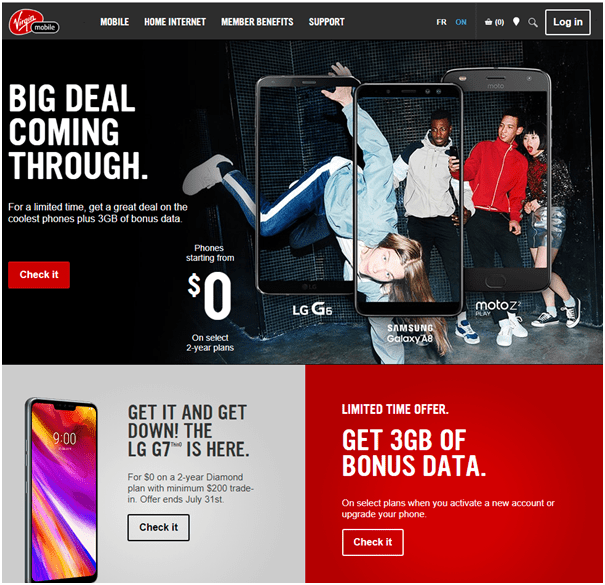
If you are on one of the plans of the Virgin Mobile network, you have a few options when it comes to setting up an account verification PIN. The PIN can be assigned when a user is first getting their account set up or the first time a member calls into Virgin, customer service will request the user sets up a PIN. You can contact customer support – 1 (888)-999-2321 Or Dial 611 from your Virgin Mobile device to know more as how to set up a PIN on your mobile.
SaskTel Mobile
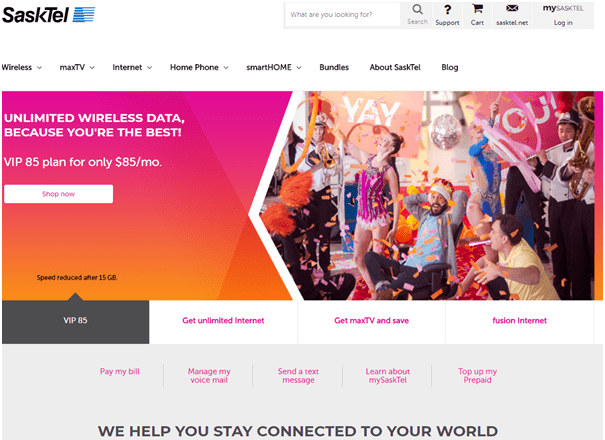
SaskTel users have three options when it comes to setting up a PIN. They can call the company’s customer support or go online and chat with a customer service representative. The final option is to visit a SaskTel store and set it up there. You can contact customer support – 1 (800)-727-5835 for more details.
Also they offer a cellular safety plan which you buy if you think you need.
Bell Mobile
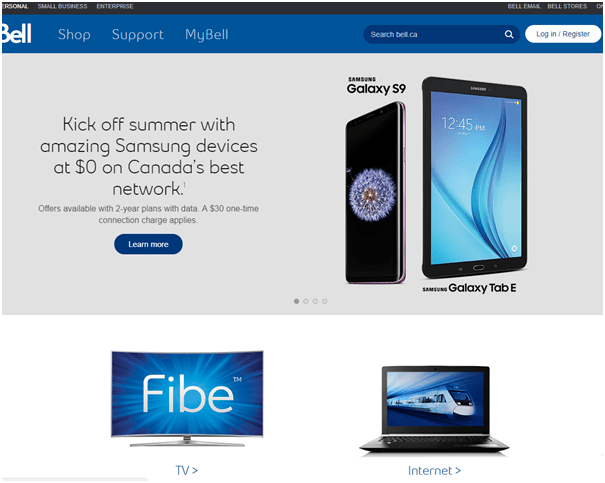
Bell users can call in and ask customer support to set up a PIN for them, or walk into a retail store and get it set up there. Call customer support – 1 (866)-302-5922 or you can read how to protect yourself from Telecom fraud as they have given a list of things to do or not to do.
Rogers Mobile
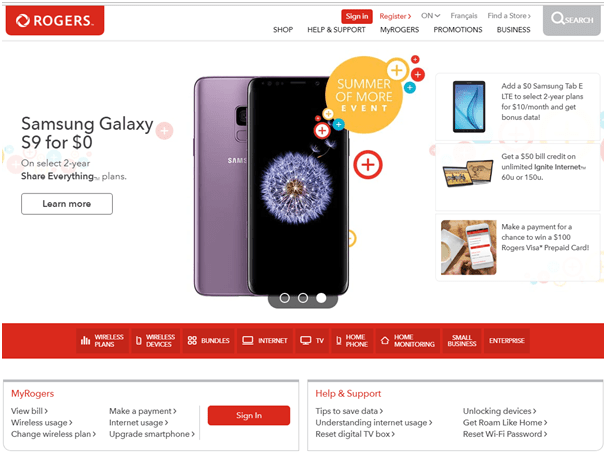
Rogers customers have a few options for users to verify their account. Users can call into the company’s call centre and ask to set up a verification PIN. Additionally, users can set up a secret question and answer just in case they forget their PIN. Rogers clients also have the option to set up voice authentication on their account as another layer of security. You can contact customer support – 1 (855)-381-7834 for more details or Browse their support section for more details.
Telus Mobile
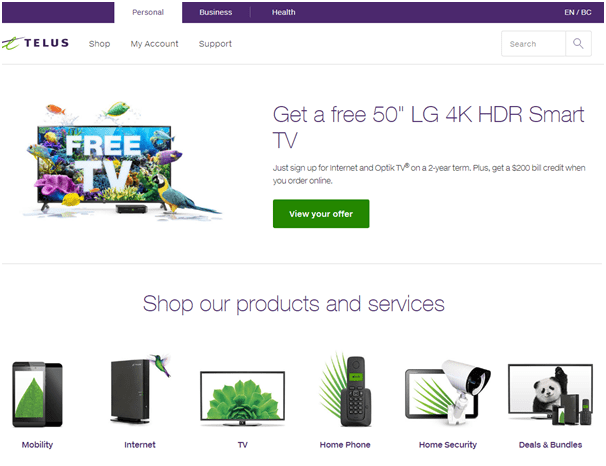
Telus users are first prompted to set up a verification code when they open their account with the company. If a user wants to change it they simply have to call into Telus customer support and ask to change their verification PIN. Call customer support – 1 (416)-940-5995 They have a separate section that tells how to protect your privacy.
Eastlink Mobile
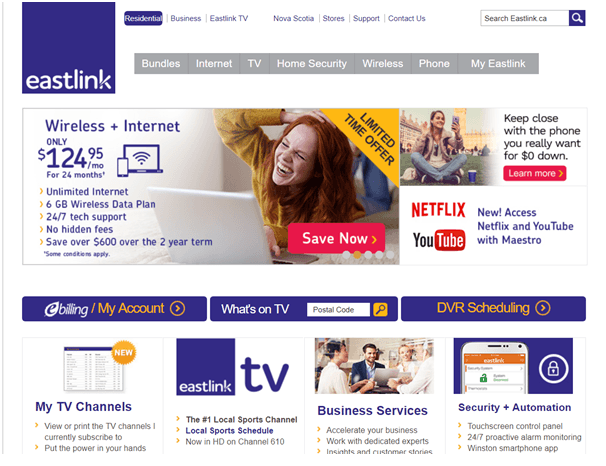
Eastlink sets up a customer’s PIN when they first activate their mobile account. If the user wants to change it later they can call in, or use the company’s online self-care application. Customer support – 1 (888)-345-1111 Freedom Mobile Freedom Mobile users will get a PIN number texted to them once they activate their phone for the first time. Users can customize their PIN online in their My Account page. You can contact customer support – 1 (877)-946-3184 for more details. They have ‘More Security’ Section which lets you know in detail about keeping your cell phone secure.
You can call any of your carriers (whichever plan you are using) and always ask their customer support via live chat or phone and know how to set up a verification PIN as well as to make your cell phone secure. All the customer support help line numbers are given on carrier’s website.
